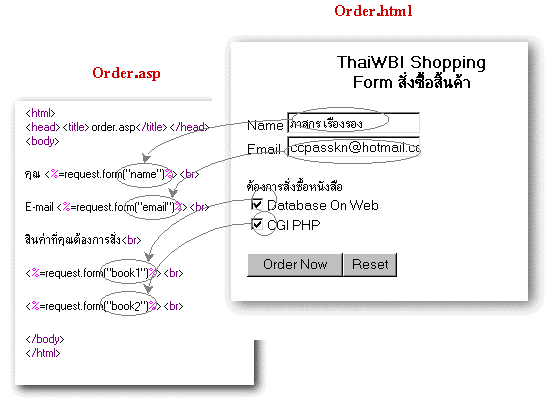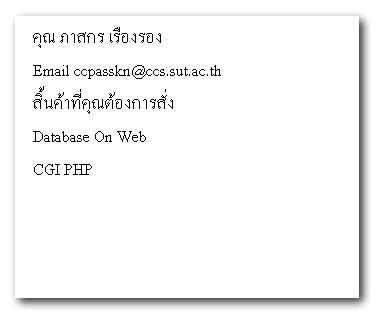Chapter 4. HTML
From
จากบทที่ผ่านมาเราได้ทดสอบเขียน ASP กันแล้ว แต่เขียนในรูปของ ภาษา ASP อย่างเดียว ยังมิได้เขียนร่วมกับ HTML Form ซึ่งนับว่าเป็นหัวใจสำคัญของ CGI (Command Gate Way Interface) ก่อนเริ่มเขียน ผมขอแนะนำให้คนที่ยังไม่เคยเขียนหรือไม่เข้าใจเกี่ยวกับคำสั่ง Form ของ html ต้องกลับไปทบทวนเขียนให้คล่องเสียก่อน เพราะถือว่า Form เป็นประตูด่านแรกที่จะนำคุณเข้าสู้ CGI (Command Gate Way Interface) และเชื่อมต่อ ASP เรามาเริ่มกันเลย วิธีทำ
ตัวอย่าง file html order.html
ตัวอย่าง file ASP order.asp
ทดลอง Run ผลลัพธ์ คำอธิบาย ใน file
order.html เราได้กำหนดตัวแปรไว้ ดังนี้
ใน file order.asp ได้กำหนดค่า request.form(" ") ภายในเครื่องหมาย " " เราจะใส่ตัวแปรเช่นเดียวกับ order.html เมื่อ order.html ส่งตัวแปรทั้งหมดที่ถูกเลือกและถูกใส่ข้อมูลลงไป จากนั้น order.asp ก็จะรับค่าตัวแปร และแสดงผลออกทางจอภาพ Copy right Passkorn Roungrong 2000 |